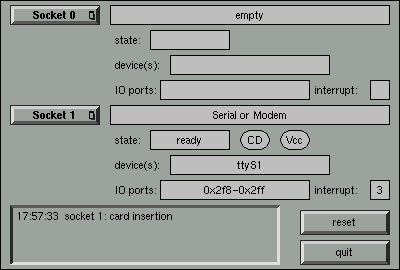12.5. PCMCIA Controller
12.5.1. Linux Compatibility Check
With the probe command, which is included in the PCMCIA-CS package by David Hinds you can get the type of the PCMCIA controller. Also available by the command cat /proc/pci.
12.5.3. PCMCIA Configuration - Survey
In the mailing lists where I'm a member, the question "How can I set up PCMCIA support, after the Linux installation?" comes up sometimes. Therefore I try to give a short survey. But the authoritative source for the latest information about the PCMCIA Card Services for Linux, including documentation, files, and generic PCMCIA information is the Linux PCMCIA Information Page . For problems with PCMCIA and APM see the chapter APM.
12.5.3.1. Software
Install the newest available PCMCIA-CS package, if you take a rpm or deb package it is quite easy.
Read the PCMCIA HOWTO, usually included in the PCMCIA-CS package.
If necessary, install a new kernel.
Make sure your kernel has module support and PCMCIA support enabled (and often APM support)
Make sure your kernel also includes support for the cards you want to use, e.g. network support for a NIC card, serial support for a modem card, SCSI support for a SCSI card and so on.
If you have a custom made kernel, don't forget to compile the PCMCIA-CS source against your kernel.
12.5.3.2. PCMCIA Controller
Use the probe command to get information whether your PCMCIA controller is detected or not.
Edit the file /etc/sysconfig/pcmcia. It should include PCMCIA=y and the type of your PCMCIA controller, e.g. PCIC=i82365. Since Kernel 2.6 there is a standard driver PCIC=yenta_socket.
Start the PCMCIA services typically via /etc/init.d/pcmcia start. If you get two high beeps, everything should be fine.
If something doesn't work, check the messages in /var/log/messages .
12.5.3.3. PCMCIA Card
Check your card with cardctl ident .
If your card is not in /etc/pcmcia/config, edit the file /etc/pcmcia/<MYCARD>.conf appropriately. Take an entry in the first file as a model. You may try every driver, just in case it might work, for instance the pcnet_cs supports many NE2000 compatible PCMCIA network cards. Note: it is a bad practice to edit /etc/pcmcia/config directly, because all changes will be lost with the next update.
A list of supported cards is included in the PCMCIA-CS package. The current list you may find at SUPPORTED.CARDS.
Since there are not all cards mentioned I have set up a PCMCIA Cards Survey of Cards Supported by Linux .
If you use a X11 GUI, you can use cardinfo to insert, suspend, or restart a PCMCIA card via a nice graphical interface.