| Home | All Classes | Main Classes | Annotated | Grouped Classes | Functions |
The QHBoxLayout class lines up widgets horizontally. More...
#include <qlayout.h>
Inherits QBoxLayout.
This class is used to construct horizontal box layout objects. See QBoxLayout for more details.
The simplest use of the class is like this:
QBoxLayout * l = new QHBoxLayout( widget );
l->setAutoAdd( TRUE );
new QSomeWidget( widget );
new QSomeOtherWidget( widget );
new QAnotherWidget( widget );
or like this:
QBoxLayout * l = new QHBoxLayout( widget );
l->addWidget( existingChildOfWidget );
l->addWidget( anotherChildOfWidget );
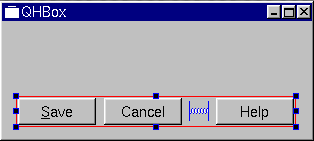
See also QVBoxLayout, QGridLayout, the Layout overview, Widget Appearance and Style and Layout Management.
The margin is the number of pixels between the edge of the widget and its managed children. The spacing is the default number of pixels between neighboring children. If spacing is -1 the value of margin is used for spacing.
The spacing is the default number of pixels between neighboring children. If spacing is -1, this QHBoxLayout will inherit its parent's spacing().
The spacing is the default number of pixels between neighboring children. If spacing is -1, this QHBoxLayout will inherit its parent's spacing().
The layout's widgets are not destroyed.
This file is part of the Qt toolkit. Copyright © 1995-2002 Trolltech. All Rights Reserved.
| Copyright © 2002 Trolltech | Trademarks | Qt version 3.0.4
|