Document Handlers
The Document Handlers section of the Gnome Control Center allows you to change the way certain file types and functions are viewed, edited or manipulated.
Default Editor
The Default Editor Capplet allows you to select which editor will be your default editor while using Gnome. This will allow applications like the Gnome File Manager to launch the correct editor when you try to open files associated with editing. All popular editors available are included in the selection list.
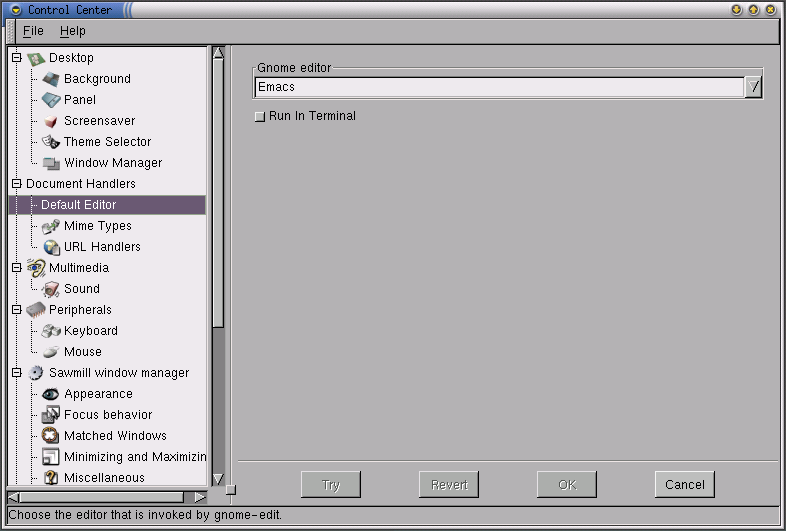
Figure 6. The Default Editor Capplet
URL Handlers
The URL Handlers Capplet allows you to determine which browser is responsible for various types of URLs. URLs or Uniform Resource Locators are "addresses" used to find certain documents or files. When you type in a web address in a browser you are using a URL. The default types of URLs are:
- Default
Default — this is any URL that is not otherwise specified. For example, a web page.
- ghelp
This type of URLs is used for all Gnome documentation. By default this is handled by Nautilus (Gnome file manager and help browser) but you may wish to view the files in another browser.
- info
This type of URLs is used for documentation in "info" format file documentation system. Nautilus can show these documents but you may wish to handle them with another application.
- man
This type of URLs is used for so-called "man pages", a standard documentation format for command line tools. Nautilus can view these documents but you may wish to handle them with another application.
To change the default browser for any of these URL types simply change the browser in the handler text box at the top of the Capplet and press the Set button. If you wish to remove the URL handler press the Remove button.
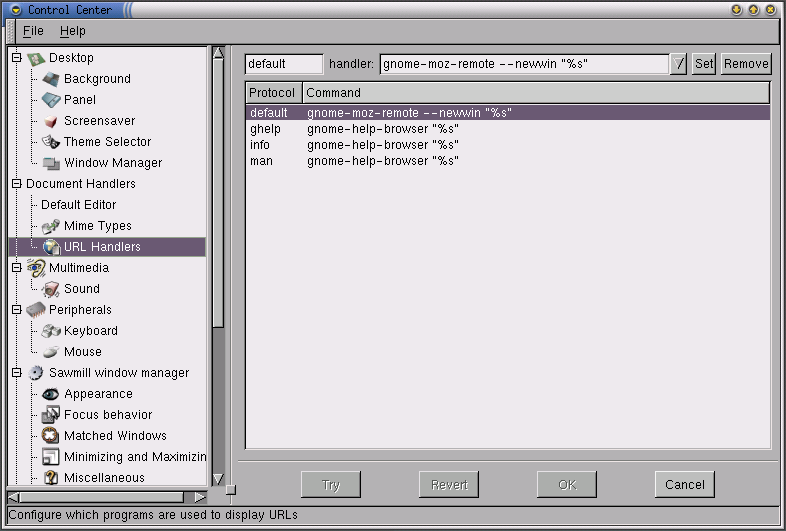
Figure 7. The URL Handlers Capplet