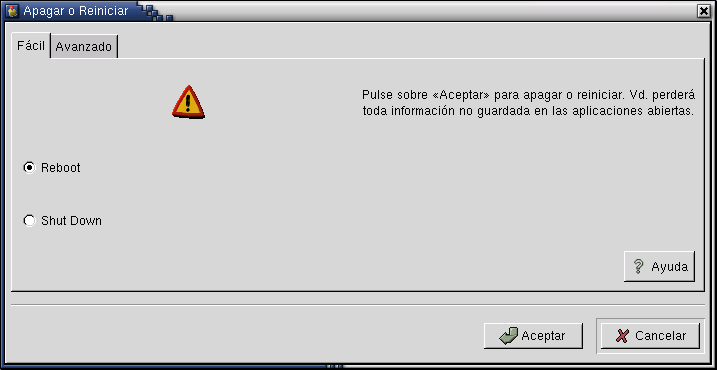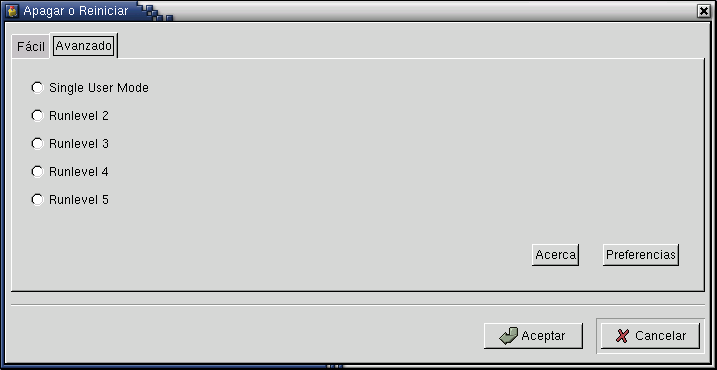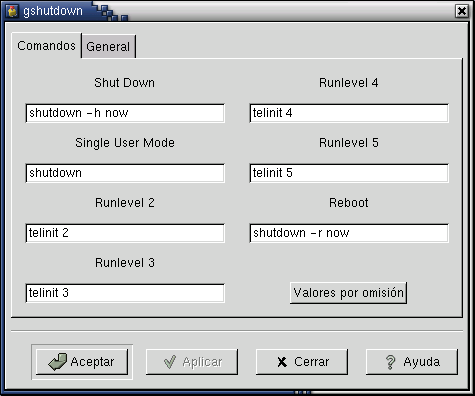Using Gshutdown
Basic usage
When you first start Gshutdown, you see the Main window, as shown in .
This is the Gnome shutdown window. If you want to turn your computer off, choose "Shut Down" rather than "Reboot," then press "OK." Wait a few moments for your computer to prepare itself, then turn it off. If you see the line "System Halted," it's safe to power down the system. If your computer has Advanced Power Management support, like many laptops and some desktops, you may not need the power button.
To reboot, just choose "Reboot," press "OK," and wait.
Advanced features
Using the Advanced tab, you can change to any runlevel.
A runlevel is a software configuration of the system which allows only a selected group of processes to exist. The processes spawned by init for each of these runlevels are defined in the /etc/inittab file. Init can be in one of eight runlevels: 0-6 and S or s.
Runlevels 0, 1, and 6 are reserved. Runlevel 0 is used to halt the system, runlevel 6 is used to reboot the system, and runlevel 1 is used to get the system down into single user mode. Runlevel S is not really meant to be used directly, but more for the scripts that are executed when entering runlevel 1.
More information on runlevels is available in the init manual page.
Preferences
There is also a preferences dialog which allows you to configure the shutdown command line. For details of runlevels and the effect of various command line shutdown instructions, see your computer's documentation. If you are unfamiliar with the details of these issues, you should stick to the Easy tab. If you do know these things, the Advanced tab should be self-explanatory.