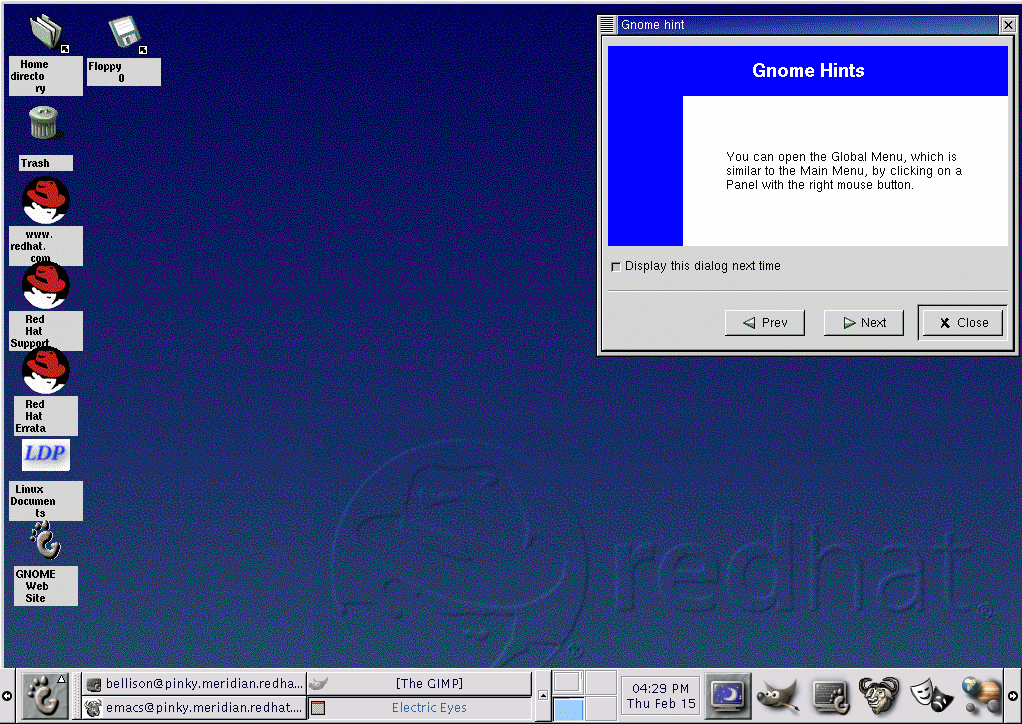The Desktop
Your first view of GNOME will look something like Figure 2-1.
The GNOME environment is called a desktop. This is the area where you have application launchers, document windows, lists of files (folders), and so on.
The long bar across the bottom of the desktop is known as the panel. The panel displays application launchers and status indicators, such as the current time, minimized applications you are running, and more.
The icons elsewhere on the desktop can be file folders or application launchers. To open a folder or launch an application, double-click on its icon.
 | Mounting a Device | |
|---|---|---|
Ordinarily, you can use your drives just by clicking on them. Most devices are now mounted automatically. But occasionally you may get an error message, telling you a device needs to be mounted. When you mount a floppy or CD-ROM, you're making that device's contents available to you. For example, to mount a CD-ROM, type the following command at a shell prompt:
This command tells the system which device (/dev/cdrom) to mount and where to mount it (on the /mnt/cdrom directory). |